- What is a CMS (Content Management System)?
- WordPress vs. Joomla Website Setup and Configuration Comparison
- Tools and features required for the website
- E-Commerce Functionality and Features
- Platform Features and Customizations
- Themes and Extensions
Below is the current market share of the different CMS platforms (Feb 2024).

Which platform to use for blogging?
Bloggers have specific requirements when it comes to blogging in various spaces and niches. Most writers want to focus on content creation either text or visuals and prefer not to be bogged down in the technicalities of the platform used for blogging. However, the choice of platform determines the success of the blog as its visibility on Google searches, layout and design, features, and information architecture play an essential role in determining the success. Based on these observations, any blogger should keep the following things in mind:
The cost of setting up the platform
- Ease of use and learning curve
- Extension and upgrades
- Ongoing maintenance and support
- Safety and Security
- Integration with CRM and other marketing platforms
- SEO features and functionality
The comparison of the platforms in this article will focus on the points raised above.
What is a CMS (Content Management System)?
Content Management System is an online platform that enables the user to create websites either for business or personal use. The content management system provides features like WYSIWYG editors to create textual content and images or videos. The system also allows the user to share the content on social media or other online channels. The online CMS allows multiple users to create, publish, unpublish, and organize their digital content. The CMS allows the content to be displayed in various styles as designed by the developers. This is done by creating customized templates. In current web ecosystems, the CMS should have the capability to be integrated with CRM and other online systems.
Joomla:
Joomla is a popular content management system (CMS) that allows users to create and manage websites. It offers a user-friendly interface and a wide range of extensions to enhance the blogging experience. Joomla allows for easy customization and has a strong community support system for users.
With Joomla, bloggers can create and manage their content efficiently, organize it into categories, and optimize it for search engines. The platform is known for its security features, making it a reliable choice for bloggers looking to protect their content.
Joomla Platform has grown massively since its first release where it was named Mambots. Later versions have seen an active community and user growth because of their functionality, technical support, and a large number of extensions available for free or paid versions. Thousands of plugins, modules, or extensions can be installed to extend the functionality of the core platform.
The starting point of the Joomla website starts with choosing the template that best needs to business needs. Customized themes can be developed by engaging front-end template developers. Many free and paid templates are available online at digital marketplaces like Envato. Joomshaper, Yootheme, Rockettheme, and Themeforest are premier Joomla template providers.
WordPress:
Originally, WordPress gained popularity for providing a platform for people to publish blogs on their websites. Over the years, it has transitioned into becoming a powerful CMS for creators and developers all over the world to benefit from its wide range of features. It is known for its simplicity and ease of use, making it ideal for beginners and experienced bloggers alike. WordPress offers a vast library of themes and plugins to customize your blog, as well as powerful SEO tools to help drive traffic to your content.
With WordPress, bloggers can easily create posts, pages, and multimedia content, and schedule them for publishing. The platform also provides detailed analytics to track the performance of your blog and engage with your audience.
The popularity of WordPress has resulted in easy installation and usage by several users riding the growth of web platforms and blogs. Primarily used for blogging in the early users, the platform evolved to include the key features of a robust content management system, thus making it very popular with mid-range businesses as well as corporate websites. The availability of platform users and content creators has also helped the platform to be used in a large number of niches particularly blogging and setting up easy-to-use e-commerce stores.
Hosting and Setup Cost Comparison
Website Hosting Plans and Performance
Wordpress Setup and Hosting Costs
- Wordpress.com
- Bluehost
- Hostgator
- GoDaddy
WordPress Website Setup-Cost
An average user can install and set up a WordPress Website on their own. Most modern hosting provides installation services. However, the user is required to install commercial templates as per their brand requirements. A developer can charge from $300 to $500 for setting up a basic Website that includes information architecture, layouts, template and logo.Joomla Setup and Hosting Cost
- Hostinger
- Siteground
- Bluehost
Joomla Website Setup Cost
Configuration of the Joomla Website can get complicated. Employing an experienced developer or agency is the best way to configure the site either for business or blog. The basic package includes brand guidelines, logo and layout (menu structure), and content structure based on the business requirements. The basic website setup cost can start from $350+. E-Commerce websites cost more.- LMS
- Hotel Bookings
- Business Websites
- Blogs
- Business Websites
WordPress vs. Joomla Website Setup and Configuration Comparison
Basic website configuration requires a well-planned information architecture that is mapped onto the site menu structure and page categorization. As SEO is critical to site performance on the search engine, an intuitive information structure is essential both for Google search engines and humans. The website template determines the layout and visual appeal of the website. A responsive website is essential for modern handheld devices.
Layout and Configuration for WordPress Website
For layout design in WordPress, most modern websites use third-party tools like Elementor, and WP Bakery to create customized layouts for the website.
Layout and Configuration for Joomla Website
Joomla offers much more flexible options to create customized layouts. The template sections are divided into modules that can be configured to various sections of the website. Some templating engines provide flexibility to customize templates. Third-party tools like SP Page Builder can be used to create new template layouts on the fly. These tools are very handy as not all template layout fits the business requirements.
The Winner:
Joomla is a winner when it comes to content layout flexibility and configuration options.
Upgrade Requirements:
The sites will require a platform upgrade every 2-3 years. This will involve upgrades in new features and commercial plugins installed on the platform. A complete audit can determine the scope and cost of work to be done. The cost normally includes updates to templates, and renewing licenses for online services (plugins, extensions, templates, etc. )
Tools and Extensions Required for the Websites
For setting up a Joomla website blog you will require the following extensions
SP Page Builder (component) - Sh404SEF (component) - adminexile (plugin) - Image Galleries, Banners, Security Plugins, and extensions, Redirect plugin, www to non-www plugins. The cost of these plugins and extensions can add up to $400.
WordPress Tools and plugins required for a blog
Yoast SEO tool, plugins for directs, SEO tools, Email Newsletter plugin, page layout features like Elemantor, WP Bakery
The cost can add up to $200+
E-Commerce Functionality and Features
Joomla:
Joomla offers a robust e-commerce ecosystem using Virtuemart, MijoShop, Hikashop, Eshop, and J2Store (add costs). The benefits of using tools like Virtuemart offer one-time setup costs for the websites as compared to other online e-commerce platforms where users have to pay monthly fees etc. A fully functional e-commerce store can be set up with Joomla and Virtuemart and integrated with several popular payment gateways.
Platform Features and Customizations:
Joomla and WordPress are top content management systems for bloggers. Joomla excels in user management and offers social media integration. WordPress is user-friendly with strong SEO tools and multimedia support. Both platforms facilitate content promotion through social media and email marketing.
Dashboards:
Below is a dashboard screenshot attached of the latest Joomla CMS (Joomla 4.3):

From my experience of using Joomla over the years, it has certainly evolved a whole lot. The experience nowadays is more user-friendly compared to what it used to offer in the past.
And here is WordPress (Version 6.1):
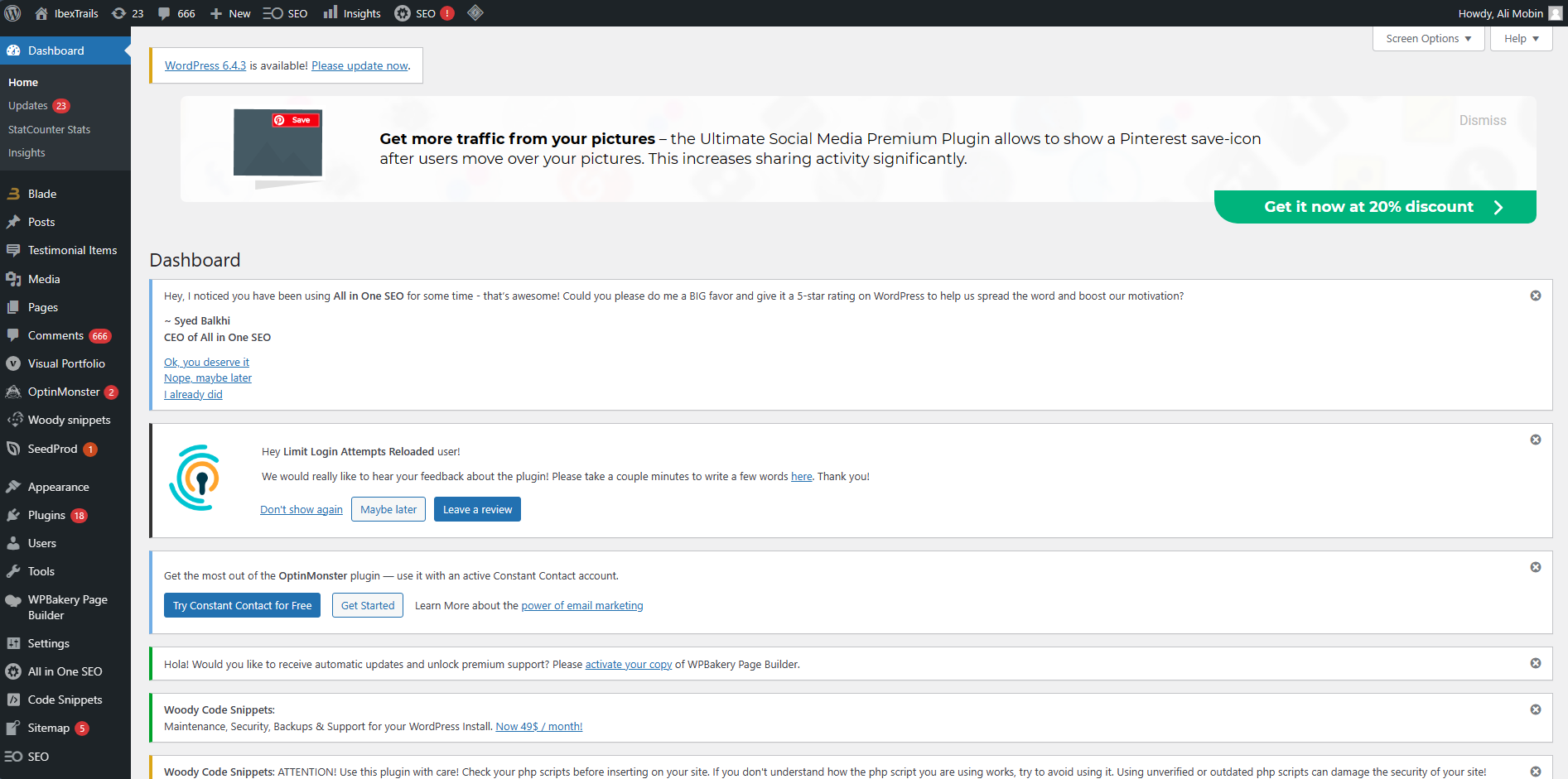
Editors:
The default WYSIWYG editor that comes with both Joomla and WordPress is the TinyMCE editor. This editor is used to create content or articles in which the content or article can be viewed as it will appear once completed while being written.
Here is what the WYSIWYG editor in Joomla looks like:

In the case of WordPress, we also added third-party plugins to provide us with more editing options inside the text itself.

This screenshot has been taken from one of our famous articles on IbexTrails. You can find the article by clicking here.
Winner:
WordPress stands out as the undisputed leader when it comes to providing an extensive array of features and customization in comparison to its counterpart Joomla.
Themes and Extensions:
Both of these popular CMS comes with strong and reliable options for themes, plugins/extensions, and addons to extend their functionality and ease of use.
Joomla:
Commercial Templates can be bought from online marketplaces including Envato and premier template suppliers like Yootheme, Joomshaper, GavickPro, Joomlart, and Joomlashack.
Most providers use different templating engines for developing their templates. The templating engines have different performances for loading speed as well as features to extend the functionality of the templates by end-users.
Most of these services provide complete installation and setup. Users can download the template for their version of use and install the template on the existing Joomla install or pre-configured website bundle with the extensions or plugins. This is the easier option to install a pre-configured website with dummy data. The new data can then be entered or migrated using some commercial tools.
Joomla Extensions Directory: https://extensions.joomla.org/ is a good starting point to explore additional features you want to install on your website.
WordPress:
Some free and paid templates are available online. Most modern sites are extended using Elementor or WPBakery Page builder tools which makes it very easy to create customized layouts on the websites.
The best platforms to download the themes include:
- Wordpress.org
- Astra
- Elegant Themes Divi
Due to the larger community, WordPress offers a wider range of themes and plugins. You can check out their free themes directly from their website or use various third-party sites to install free or paid themes as well as plugins. Most tool providers are shifting to paid ongoing licensing models providing a bundle of online extensions and plugins a flat annual or monthly prices.










